Dock Spawn TS
Dock Spawn TS is a Typescript fork of Dock Spawn, a Docking Framework for HTML.
It was originaly developed by https://github.com/coderespawn
Dock Spawn is a web based dock layout engine that aids in creating flexible user interfaces by enabling
panels to be docked on the screen similar to Visual Studio IDE
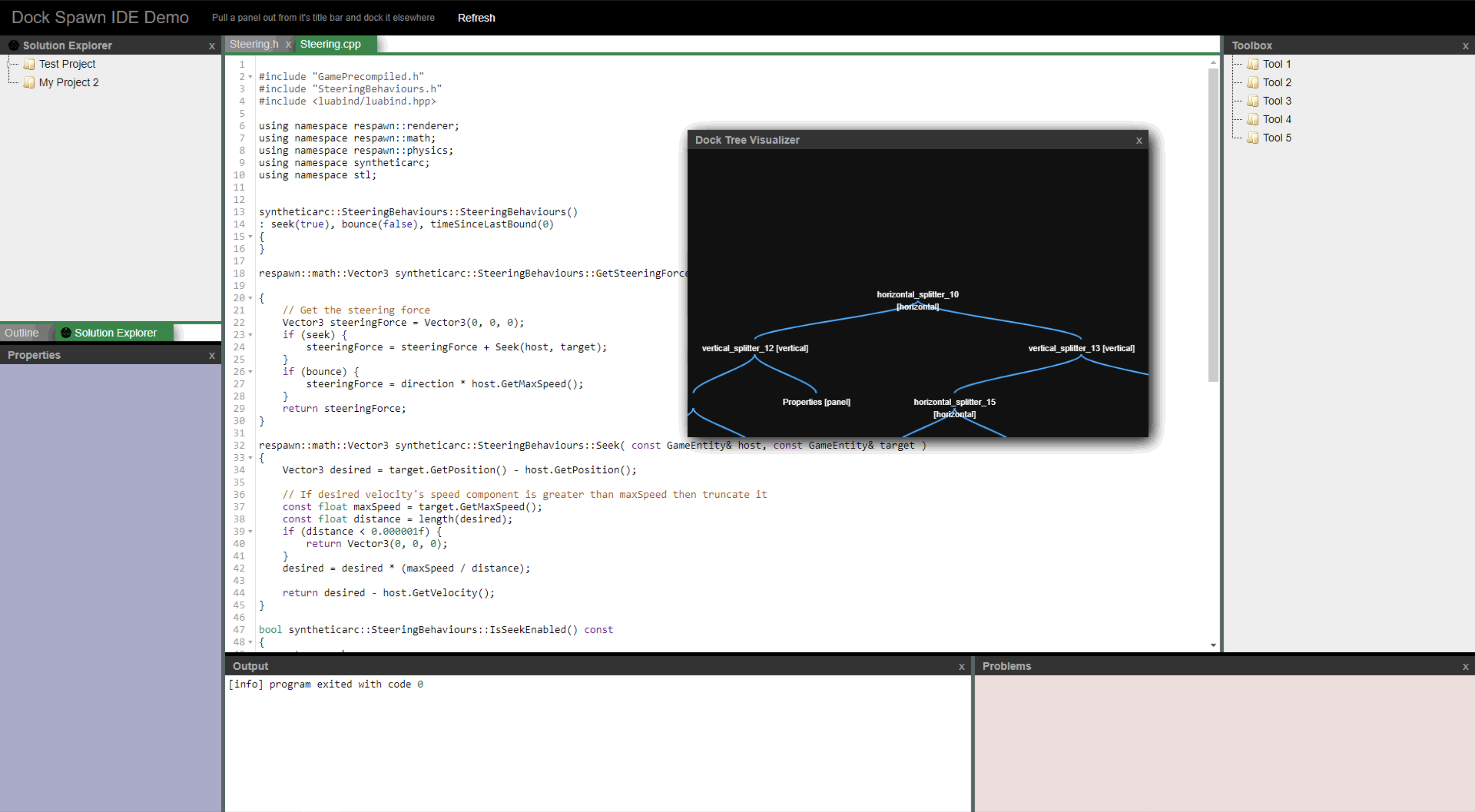
Docking
Create complex layout through code or during runtime by docking panels on the screen.
Floating Dialogs
Create floating dialog boxes by undocking a panel. Floating dialog boxes could be dragged/resized
Tabbed Panels
Dock panels within other existing panels to place them in a tab control. Tabs can be undocked back into floating dialogs
Demos
Integration
Dock Spawn TS is written in Typescript. Start by importing the dock-spawn library into your project
import { DockManager } from "./js/DockManager.js";
import { PanelContainer } from "./js/PanelContainer.js";
import { PanelType } from "./js/enums/PanelContainerType.js";
Create a dock manager DIV element in the html page. This div would be converted to a dock manager, which would enable panels to be docked on to it. There is no restriction on the size of this div. It could take up the entire screen or have a fixed size
let dockManager = new DockManager(document.getElementById('my_dock_manager'));
dockManager.initialize();
Existing elements in the DOM can be converted to Dock Panels which would enable them
to be docked on to the dock manager created above. A dock panel wraps the provided content element
around a frame with a title bar and a close button.
You can also provide some options in a config object as a second parameter to the DockManager constructor.
- escClosesWindow - Escape Key closes Dialogs (default: true)
- dialogRootElement - Wich element should be used as root for dialogs (default: document.body)
- moveOnlyWithinDockConatiner - Move Dialogs only within DockSpawn root elment (default: false)
There are 2 different types for PanelContainer. "document" and "panel".
let editor1 = new PanelContainer(document.getElementById("editor_div"), dockManager, null, PanelType.document);
let toolbox = new PanelContainer(document.getElementById("toolbox_div"), dockManager, null, PanelType.panel);
// ...
Now that the panels are created, dock them on the dock manager. Initially, the dock manager contains a docked view, called the Document Manager which is the central area of the dock manager. Get a reference to the document manager node
let documentNode = dockManager.context.model.documentManagerNode;
Using this as a point of reference, lets dock the Solution Explorer to the left, taking up 20% of the space
let solutionNode = dockManager.dockLeft(documentNode, solution, 0.20);
Dock the outline node inside the Solution Explorer (fill mode) to create a tabbed interface with these two panels
let outlineNode = dockManager.dockFill(solutionNode, outline);
Notice the first argument in dockFill method is solutionNode, indicating that this is relative to the Solution Explorer. This way, a dock hierarchy of arbitrary complexity can be created.
let editor1Node = dockManager.dockFill(documentNode, editor1);Its a good idea to dock dominant panels (e.g. the Editor panel in an IDE) in the Document Node with fill mode so that the documents are displayed as tabs in the document manager
During runtime, dock panels can be undocked from their positions into floating dialog boxes, which can be dragged/resized and docked in another location
You can also create dialogs directly from PanelContainers. This will create a Dialog at x:50 and y:70
dockManager.floatDialog(infovis, 50, 70);
// Convert a div to the dock manager. Panels can then be docked on to it
let divDockContainer = document.getElementById('dock_div');
let divDockManager = document.getElementById('my_dock_manager');
dockManager = new DockManager(divDockManager);
dockManager.initialize();
// Let the dock manager element fill in the entire screen
window.onresize = () => {
dockManager.resize(
divDockContainer.clientWidth,
divDockContainer.clientHeight
);
};
window.onresize(null);
// Convert existing elements on the page into "Panels".
// They can then be docked on to the dock manager
// Panels get a titlebar and a close button, and can also be
// converted to a floating dialog box which can be dragged / resized
let solution = new PanelContainer(document.getElementById("solution_window"), dockManager);
let properties = new PanelContainer(document.getElementById("properties_window"), dockManager);
let toolbox = new PanelContainer(document.getElementById("toolbox_window"), dockManager);
let outline = new PanelContainer(document.getElementById("outline_window"), dockManager);
let state = new PanelContainer(document.getElementById("state_window"), dockManager);
let output = new PanelContainer(document.getElementById("output_window"), dockManager);
let editor1 = new PanelContainer(document.getElementById("editor1_window"), dockManager, null, PanelType.document);
let editor2 = new PanelContainer(document.getElementById("editor2_window"), dockManager, null, PanelType.document);
editor2.hideCloseButton(true);
let infovis = new PanelContainer(document.getElementById("infovis"), dockManager); // invisible Dialog has no size, so size it manually
infovis.width = 600;
infovis.height = 400;
// Dock the panels on the dock manager
let documentNode = dockManager.context.model.documentManagerNode;
let outlineNode = dockManager.dockLeft(documentNode, outline, 0.15);
dockManager.dockFill(outlineNode, solution);
dockManager.dockDown(outlineNode, properties, 0.6);
let outputNode = dockManager.dockDown(documentNode, output, 0.2);
dockManager.dockRight(outputNode, state, 0.40);
dockManager.dockRight(documentNode, toolbox, 0.20);
dockManager.dockFill(documentNode, editor1);
dockManager.dockFill(documentNode, editor2);
dockManager.floatDialog(infovis, 50, 50);